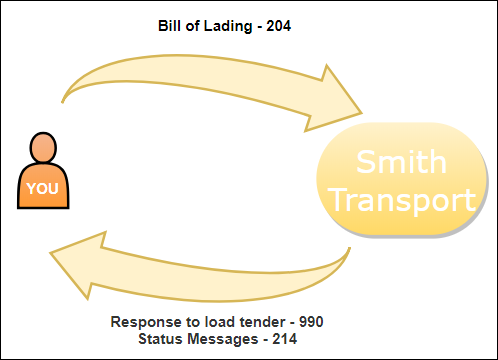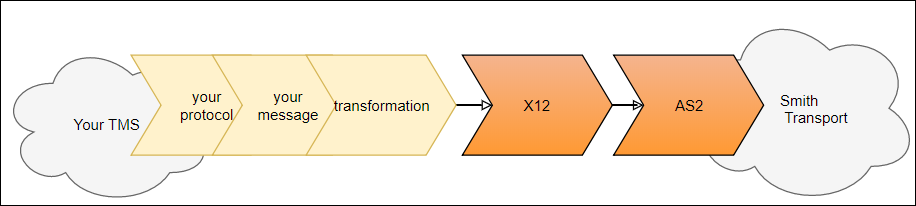This "How to" should provide you with the necessary steps to implement a working integration with Smith Transport from scratch using Babelway.
Smith Transport works with Kleinschmidt to fulfill their EDI needs. This allows them to support multiple protocols and formats. Liaise with them for a full list of their integration capabilities.
Preferred Protocols and Message Formats. When integrating with Smith Transport, you will be expected to send X12 messages through FTP, AS2, or VAN. Additional costs are involved in VAN exchanges. Between FTP and AS2, AS2 is the most secure protocol and the integration we will be describing here.
Setting up your connection
You can set up a number of connections with Smith Transport since they support FTP, AS2 and VAN. We discourage the use of VAN as it involves additional costs and is the least straightforward setup. We will describe the setup using an AS2 connection which is the most secure protocol. Your channel will look something like this:
Once you have indicated to Swift Transportation that you will be integrating using AS2 they will expect you to share your AS2 information. In order to provide this, you can begin by creating a dummy AS2 gateway in:
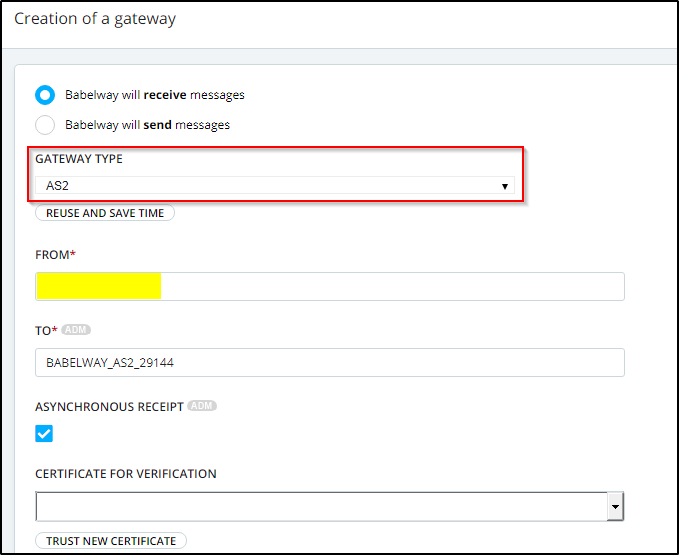
Download the AS2 specifications ZIP in the properties tab of your newly created gateway. It contains all you will need to provide Smith Transport. Note that since Smith Transport is already connected to us for other integration flows, Babelway's IP adresses are already white listed in their firewall.
You will need to receive from Smith Transport the following information to complete your configuration:
- The AS2 ID Smith Transport will use to receive/send your content
- The address of the AS2 server Smith Transport will be expecting your content to reach
- The certificate you need to use to encrypt your content
You will use this information to create your gateway out:
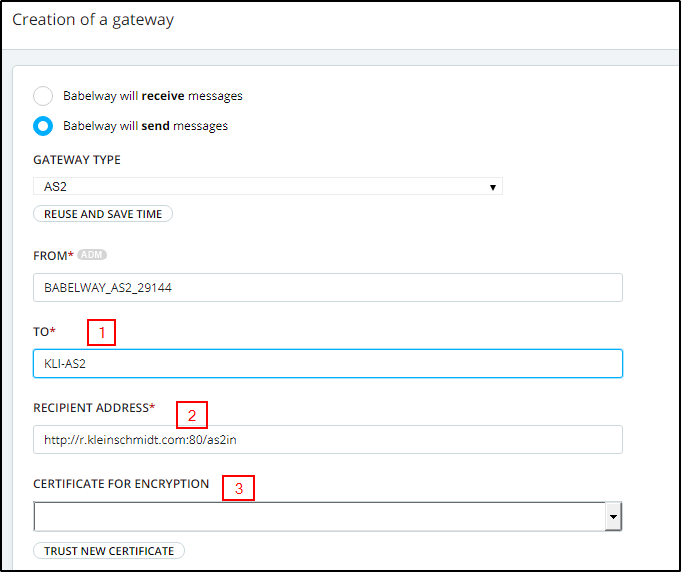
And complete your gateway in:
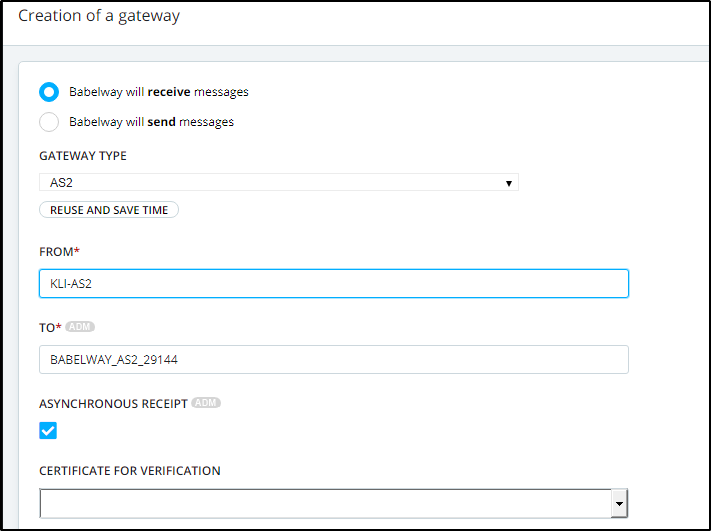
This documentation is based on our integration projects but we'd love to enhance and update it with your own feedback and experience: support@babelway.com.